
When I quit my job a few months ago, I realized pretty quickly that I was going to need a daily routine to ensure that I’m staying productive and not wasting the days away while working from home. There have been many moments in the last couple months where I wondered how in the world I balanced both jobs for so long. The blog takes up so much time, so it feels really amazing to only have that to focus on and not a full-time job that is also very demanding.
I am sharing my daily routine with you to give you a little glimpse into how I work each day, and then at the end of this post, I’ll share a few tips for managing your time while working from home.
My Daily Schedule
6:00AM: Wake up and get kids up
6:15AM – 8:00AM: Work on collages, stories and Instagram content for the day
8:00AM: Zoe gets up
8:05AM – 9:45AM: Bath time, breakfast, get Zoe dressed for school
9:45AM – 11:00AM: Gym/Workout
11:00AM – 12:00PM: Shower and get ready for the day (hair/makeup)
12:00PM – 5:00PM: Emails, shoot content, and write blog posts
5:00PM – 9:00PM: Family time
9:00PM – 11:00PM: Work on laptop with Jason on the couch
Creating a realistic schedule is so important. It took some trial and error to figure out the system that works best for me, but once I found a good routine, my days were a lot more productive. One recent modification I made was using the time from 6:00AM to 8:00AM, while the kids are getting dressed for school, to work on social media content. Even if it’s for something that I won’t post until later in the week, having it already ready to go is so critical.
Previously, I was waking up at 6:00AM to get the boys up and then getting back in the bed. Using every hour of the day as best I can has made a huge difference for me.

3 Tips for Managing Time While Working From Home
- Create a realistic daily schedule with timelines
- For example, as much as I’d love to start working right at 9AM, I know that I need to workout, shower and get ready and that takes a good chunk of time in the mornings. As a result, I plan around that.
- Write or type everything down that you need to accomplish for the day
- I use the notes app in my phone and for major projects I really love Asana, it is a workload planning tool.
- Plan breaks into your day to avoid burnout
- Lunch break included! Don’t forget to stop and eat.
- *BONUS* Try to connect with other creators or people in your field who also work from home. It is always nice to have that connection, especially since working from home can be very isolating.
What are some things that work for you? I’d love to hear from you on this topic. l linked some of my favorite work from home essentials here! Be sure to take a look. Thank you for reading! XO – Steph
Pin Me!

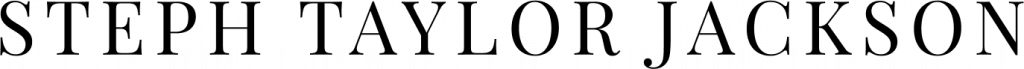


I really enjoyed this! Thanks for sharing your schedule